How To
Find answers to any questions you might have
- Click on the Register button in the top right section of your screen
- Fill in the fom with your details
and click on the
Register button

- Once you have registered a new
account after
clicking the Register button, you can begin depositing and
betting


- Click on the login button
- You can quickly check you balance
in the top right
corner of your screen

- If you open the drop down, you can
find more
details

- If you want to view even more details, head over to your profile by clicking ‘My Profile’ in the dropdown menu and you can find your balance.
- Check out this video on how to deposit, or follow the steps below
- Login;
- Click DEPOSIT
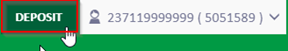
- Click “Orange Money”;
- Insert the amount you want to deposit;
- Click on “NEXT”;
- Enter Amount & Phone Number
- Dial *144#
- Enter Pin Code to Approve
- Login to your Premier Bet account;
- Click on DEPOSIT button at the top
of your screen;
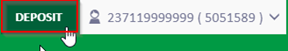
- Choose “MTN” payment method;
- Insert the amount you want to deposit;
- Select your MTN phone number if you have already added before or add a new MTN phone number by selecting the “New phone number” option;
- Click on “NEXT STEP”;
- You will be notified on your phone to approve the transaction;
- After successful approval, the money will be available in your account.
- Watch this video or follow the instructions below to deposit with TipMe
- Log in to your Premier Bet account
- Select the Deposit button at the top of your screen

- Select the TipMepayment method;
- Insert the amount you want to deposit;
- Insert your TipMe Customer number(CID)
- Click on “NEXT”;
- You will be notified on your TipMe app to approve the transaction.
- After successful approval the money will be available in your account.



- Click on the login button
- Click on the ‘Forgot Password’
button

- Enter your email

- Go to your inbox and click on the latest email received from Premier Bet
- Click on the link and enter your new password
- Go to our homepage
- Select the sport you want to bet
on, from the sub-menu

- Choose the type of matches you
would like to bet on

- Select the country & League you are interested in
- Choose the betting category you
would like

- Select the betting odd you prefer

- Go to your Bet Slip

- Place your bets

- Go to our homepage
- Select the sport you want to bet
on, from the sub-menu

- Choose the ‘Live Now’ Category of
bets

- Select the country you are interested in
- Select the league you are
interested in

- Choose the betting category you
would like

- Select the betting odd you prefer

- Go to your Bet Slip

- Place your bets

- Click on the ‘Free Bets’ tab in your betslip
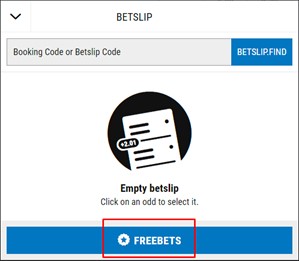
- Select the ‘Free Bet’ you would like to use
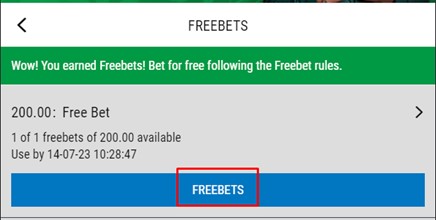
- Add selection/s to your betslip and place your bet, ensuring that the wagering requirements are met
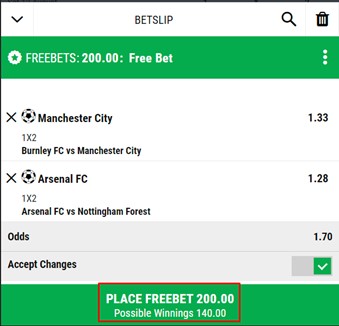
- To view the ‘Free Bet’ wagering requirements, select view details
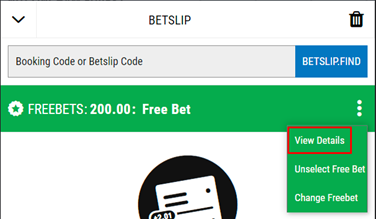
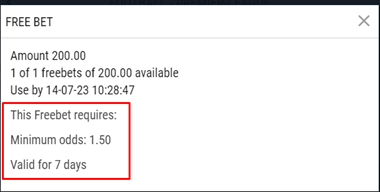
- Understanding Bonus Funds and Wagering Requirements
- Activating Your Bonus: Upon receiving a bonus, your primary objective is to fulfil the wagering requirements to transform these bonus funds into real, withdrawable money.
- Locating Wagering Requirements: You can find the specific wagering requirements for your bonus by navigating to ‘Account’ > ‘My Profile’ > ‘Select Menu Icon’ > ‘Bonuses’ on our platform. For detailed information, every promotion page clearly outlines the specific wagering conditions applicable to that bonus.
- Time-Sensitive Requirements: Be mindful that all wagering requirements need to be completed before the expiration of the bonus. Additionally, ensure that all bets are settled within this timeframe.
- Conversion of Funds: Once you have met the wagering requirements and all your bets are settled, your bonus funds will automatically convert into real funds.
- Completing the Wagering Requirements
- Meeting the Conditions: To fulfil the wagering requirements, you must adhere to the conditions specified in the promotion. For example, this might include a minimum odds requirement per selection, such as 2.00.
- Utilisation of Funds for Bets: When placing a bet, your real money balance is always used first, followed by your bonus balance.
- Qualifying Bets: All bets that meet the wagering conditions will contribute towards the wagering requirements. This applies irrespective of whether the funds used are from your real balance, bonus balance, or a combination of both.
- Maximum Stake Limitations: While using bonus funds, there’s a cap on the maximum stake per bet that counts towards the wagering requirements. This limit is outlined in the terms and conditions of the specific promotion.
- Remember, the key to effectively using bonus funds is to understand and adhere to the specific terms and conditions of each promotion. This ensures a seamless conversion of your bonus funds into real money.
- Check out this video on how to withdraw, or follow the steps below
- Log in to your Premier Bet account;
- Click on the arrow on the top of the screen:
- Click on Withdrawal.
- Enter the amount you want to withdraw.
- Select MTN or Orange Money option from the Payment Account drop down menu;
- Click on WITHDRAWAL and then “PROCEED PAYMENT”.
- Your withdrawal request is automatically processed, and you will be able to see the transaction successfully proceed via your account in the Financial tab.
- Funds will be deducted from your balance and credited to your MTN account, if you chose MTN as a method, or to your Orange account if you chose Orange method.
To make a withdrawal via Orange Money please follow the below instructions:
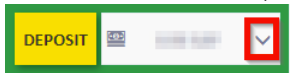
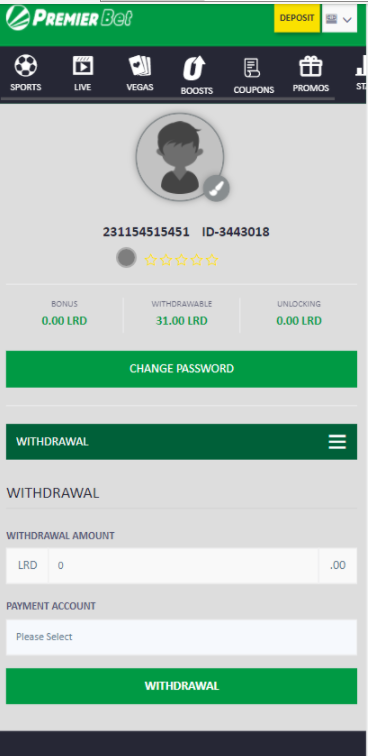
- Login to your Premier Bet account;
- Click on the arrow on the top of
the screen:

- Click on Withdrawals;
- Enter the amount you want to withdraw;
- Select Voucher option from the Payment Account drop down menu;
- Click on WITHDRAWAL;
- Your withdrawal request is automatically processed and your voucher code can be found in your profile on the Financial tab. You will need to show the voucher code in one Premier Bet agencies/kiosks to receive the cash.
 Orange Money »
Orange Money »  MTN Mobile Money »
MTN Mobile Money »  Voucher Deposit »
Voucher Deposit »